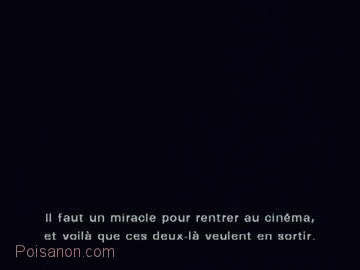How to convert boring excel sheet to fully functional application using Power-Platform and call it a day😏😏😏
How To Series (HTS)
Hello Comrades,
You're about to witness how to create a truly remarkable functional application.
Any sufficiently advanced technology is indistinguishable
from magic!
Let's Go Saavy ...! Shall we?
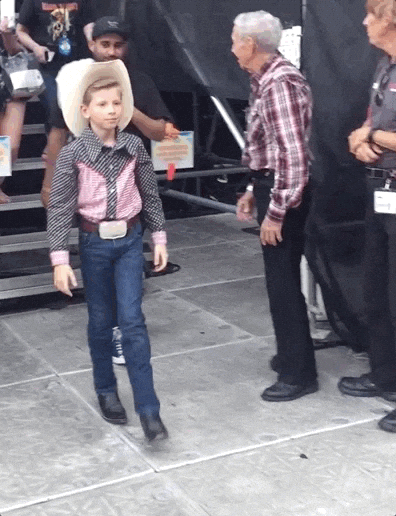
Pre-requisite
- Power Platform access (License you can buy or check your work mail ID works as most organization have Office 365 Suite license so this might also be in their ledger)
- Pinch of excel knowledge is highly appreciated.
Power Apps - Mockery to conventional developers
The Power apps is one of the module/tool under Power platform suite as it provide you a canvas to create your own application with connectors and data platform that provides a rapid application development environment to build custom apps for your business needs. Power Apps have a responsive design, and can run seamlessly in browser or on any mobile/ tablet device.
The Power Apps is of three types:
Canvas Apps
Model-Driven Apps
Portal Apps
Canvas Apps - Show to the Bob Ross in you

As the name conveys the canvas is yours to explore and create the application from scratch, using plethora of connectors, and even from an existing excel sheet and every element can customized for your needs. Design the app by dragging and dropping elements onto a canvas, just as you would design a slide in PowerPoint. Create Excel-like expressions for specifying logic and working with data and they are having layout of mobile/tablet as canvas.
Model-Driven Apps - Follow rules to tune your vision
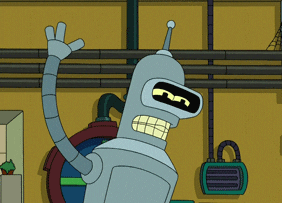
The model-driven app is the most conventional usage for an organisation as they follow certain models and building up from the shape of your core business data . Model-driven apps automatically generate great UI that is responsive across devices. They usually create a step-by-step process (i.e: Onborading process) as they have a pre-build intuitive UI the process will be seamless.
You even can build an AI-builder model, train it and use the same model in model-driven and canvas apps.
The core components of model-driven app.
- Site Map
- Dashboards
- Business Process Flows
Portal Apps - Create a dynamic website/portal

Good old conventional website with NO code strategy and can even have dynamic elements to it. This also follows drag and drop to create an awesome fully customizable website of your own. This also will be a public hosted site with powerapps own domain and the great feature of Portal apps is that you can integrate MFA (Multi-Factor Authentication) with it as the user visits the site, they would be prompted with authentication screen (Can be your organisation/ third-party application like facebook).
Let's create canvas app to convert the boring excel to awesome application
Step-1: Visit the Power apps
Click => Here to visit the Power apps homepage and enter your work/ organisation credentials.
Step-2: Create canvas app from Excel
Click on the Excel/Sharepoint icon below the start from data section
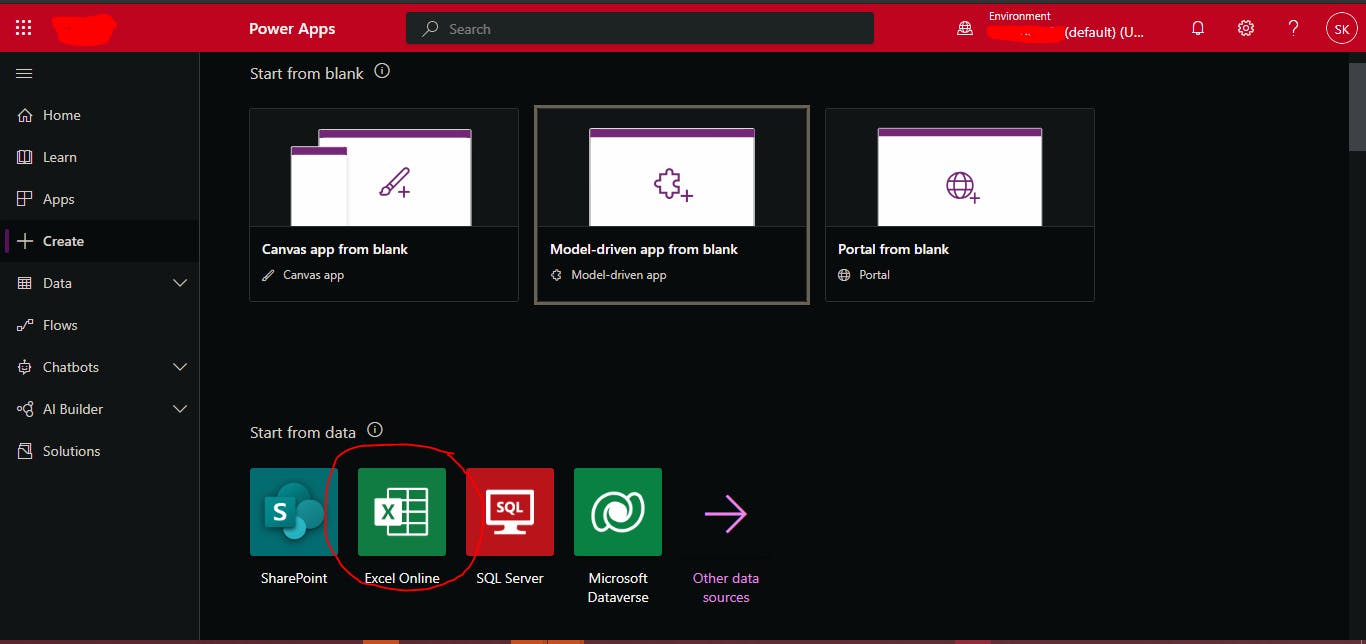
Step-3: I'm choosing Sharepoint and the excelsheet is in my sharepoint
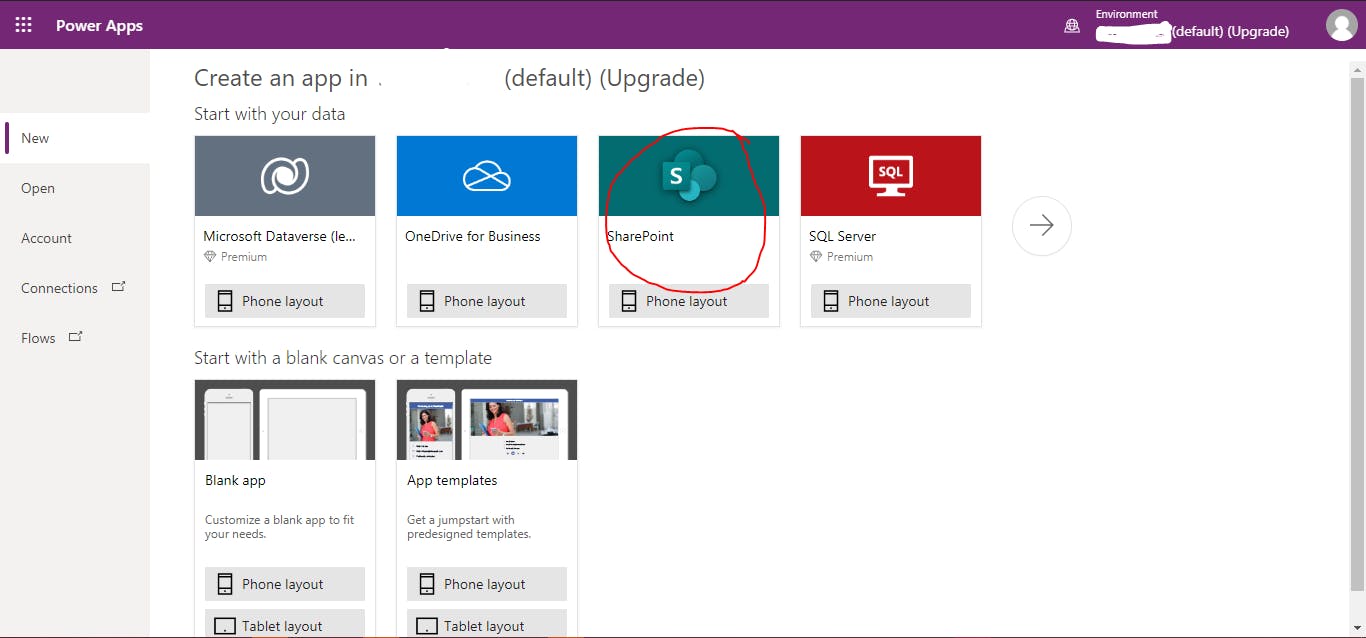
Step-4: Select the table which needed to be converted as application
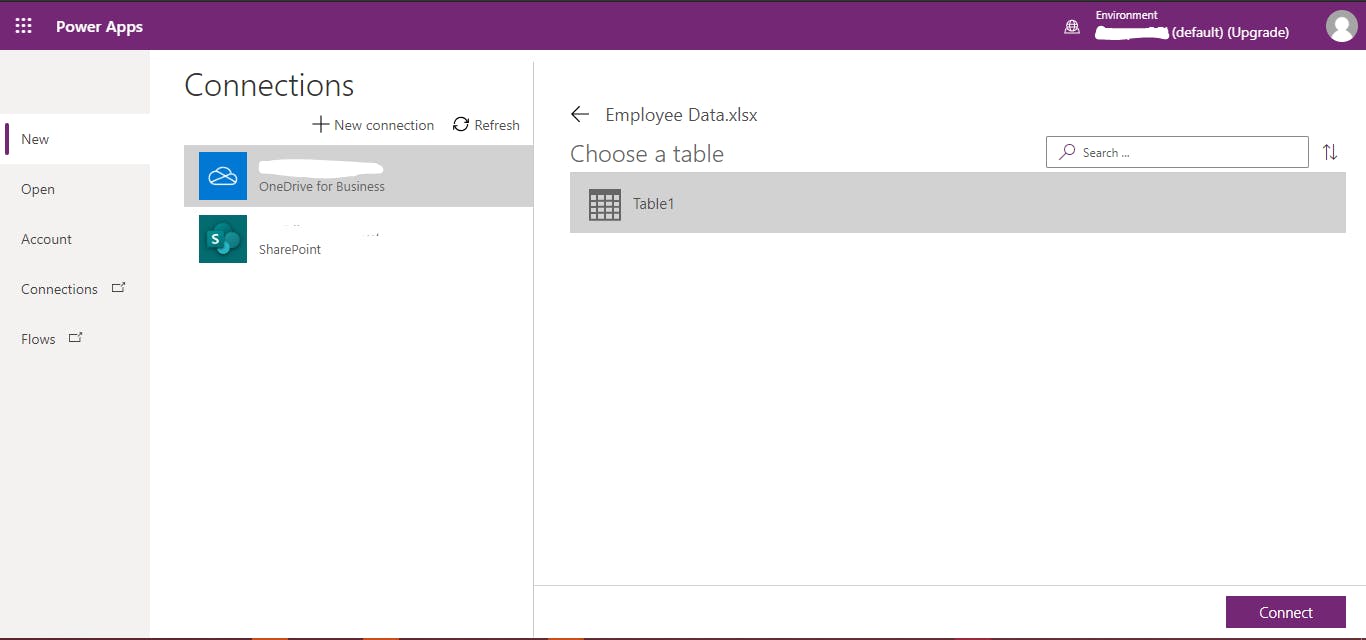
Loading..... Be Patient
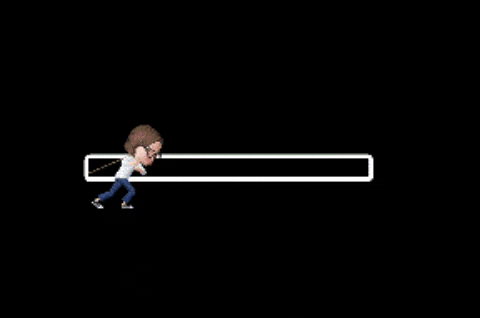
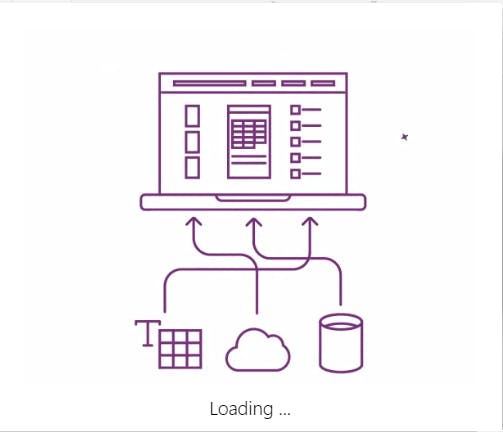
Step-5: Voila!! You done it
The Excel has been converted to mobile layout application. And this is the Canvas app dashboard layout.
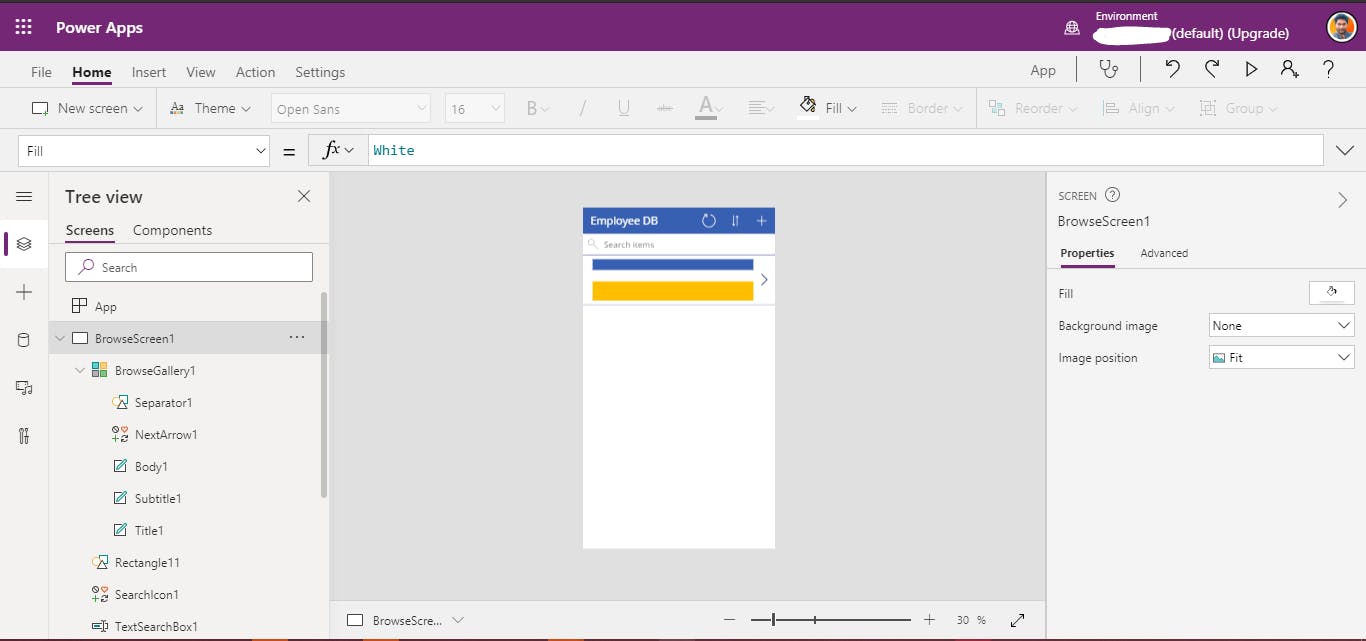
Step-6: Create new screen as per your requirement
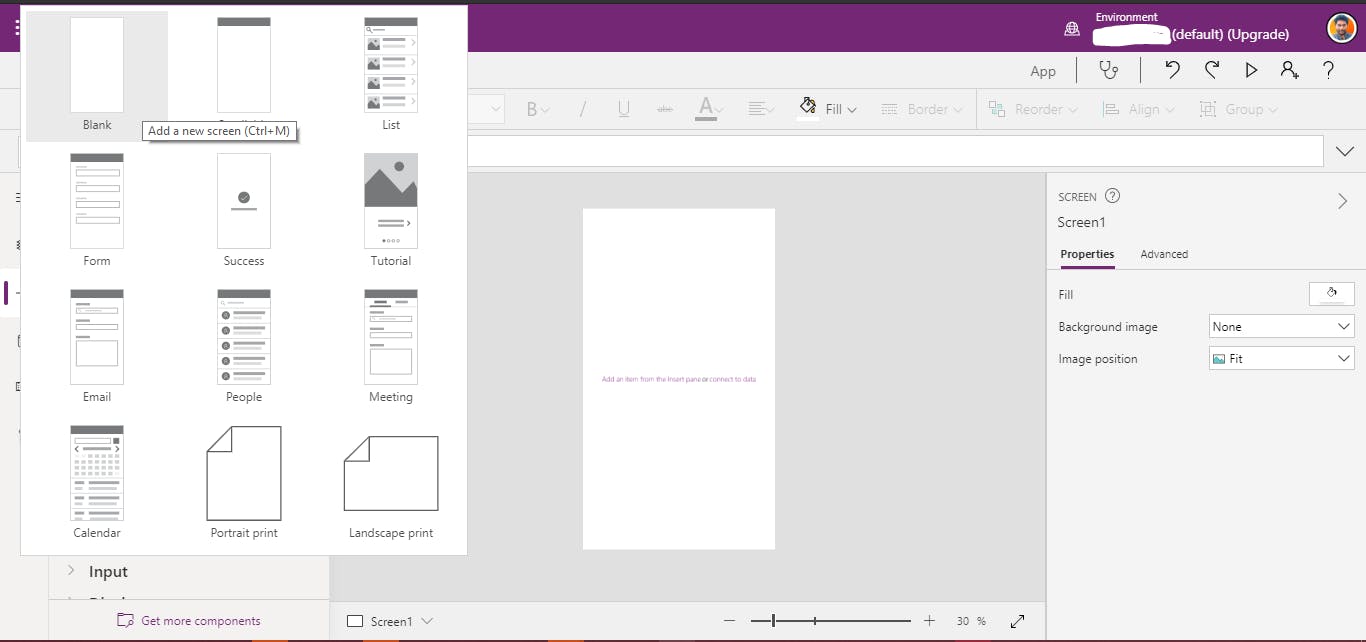
Step-7: After creating your application and modifying the required elements available test with the play button at the top right of the dashboard
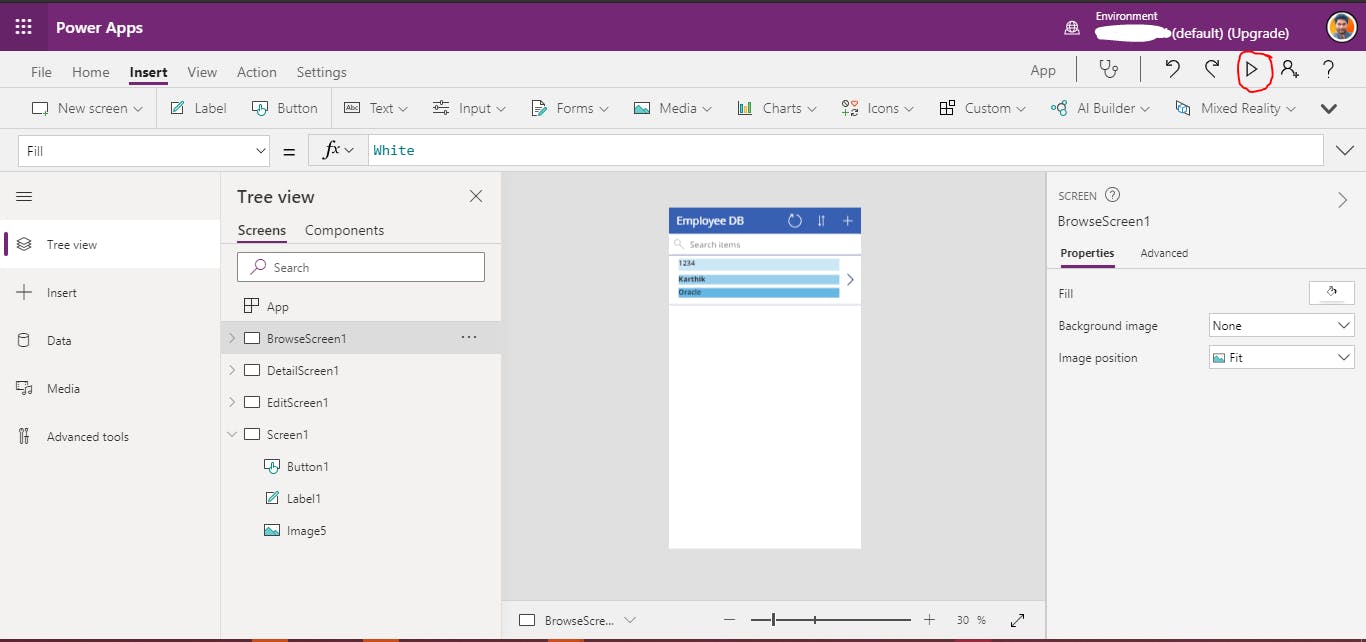
Step-8: Don't forget to publish it... 🤗🤗
Sample My Employee DB Application created solely from Excelsheet
HomeScreen
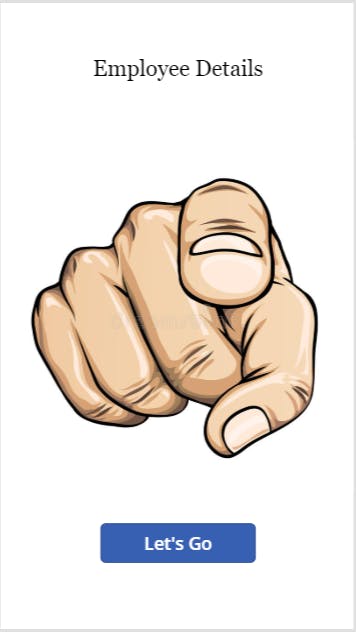
BrowseScreen
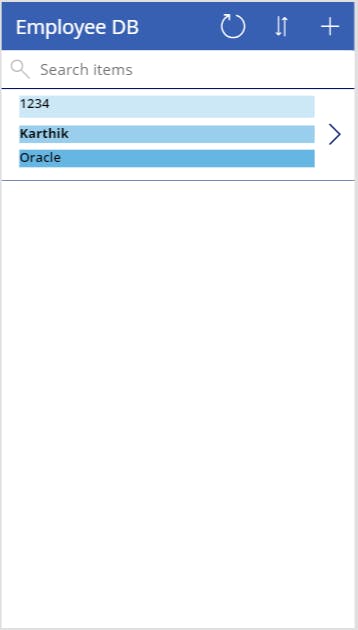
EditScreen
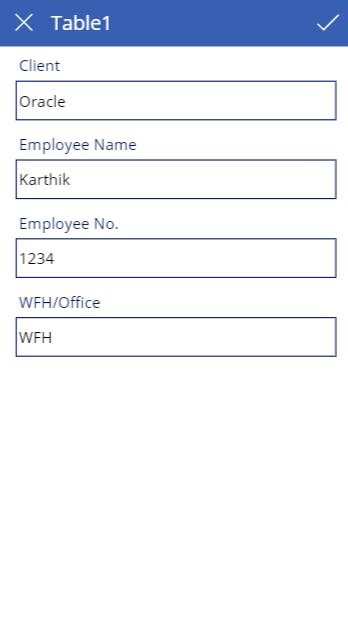
The Excel sheet where the New data is reflected
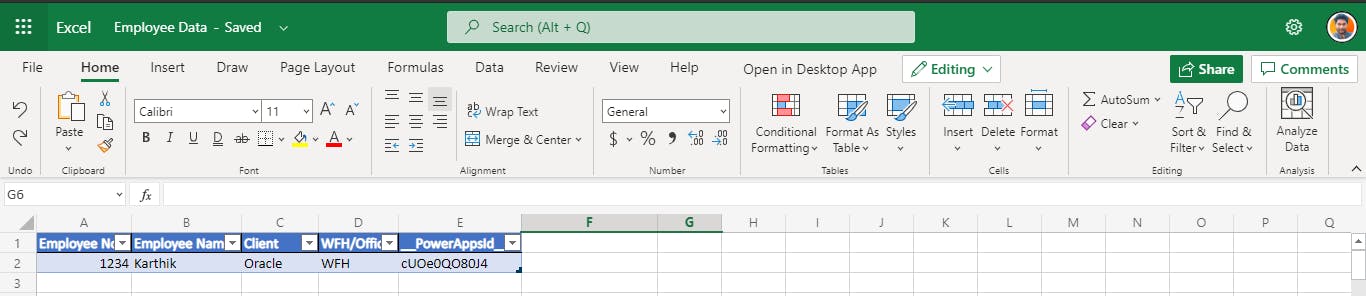
That's All Folks!!! You created an application with excel...😏😏😏